 Rodolfo Rego is a senior instructor in the department of earth and environment at Florida International University. You may remember Rodolfo from Episode 59 of Leading Lines, about a year ago, when he shared some of his approaches for teaching earth and environmental science courses online. His courses are ones that one might think are entirely bound by place— his courses often feature field trips or mineral labs. But he makes them work, and work well, as fully online courses, leveraging the fact that his students aren’t all in the same place at the same time to help them learn about the Earth and the environment.
Rodolfo Rego is a senior instructor in the department of earth and environment at Florida International University. You may remember Rodolfo from Episode 59 of Leading Lines, about a year ago, when he shared some of his approaches for teaching earth and environmental science courses online. His courses are ones that one might think are entirely bound by place— his courses often feature field trips or mineral labs. But he makes them work, and work well, as fully online courses, leveraging the fact that his students aren’t all in the same place at the same time to help them learn about the Earth and the environment.
Rodolfo spoke with Derek Bruff in early June and was asked about the so-called pivot to online teaching this spring and how it affected him. He also talks about his plans for the fall, with all its uncertainties, and he shared his advice for faculty new to online teaching. For all those faculty who are new to teaching online and worried about making their fall courses work well, you’ll find Rodolfo’s advice both practical and reassuring.
Screenshots from volcano tour assignment (click to enlarge)
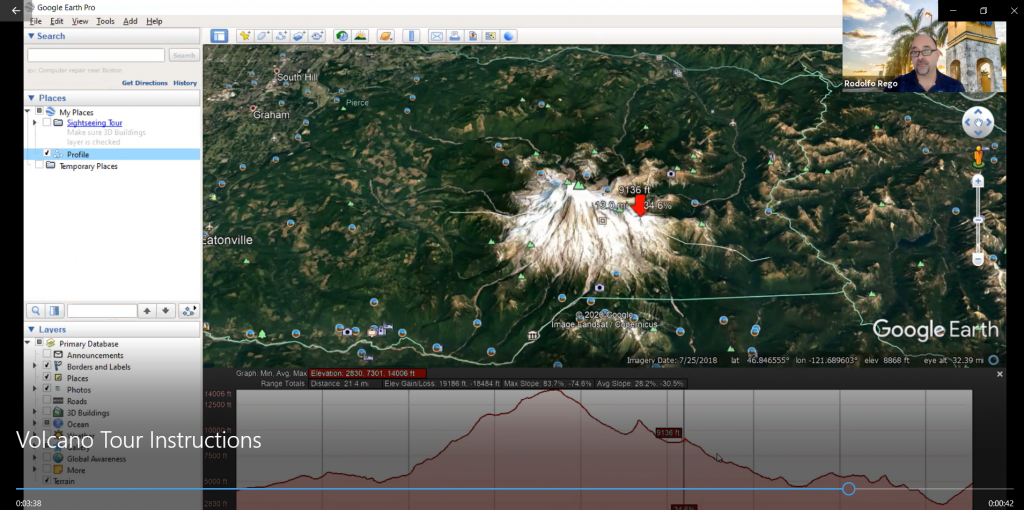 |
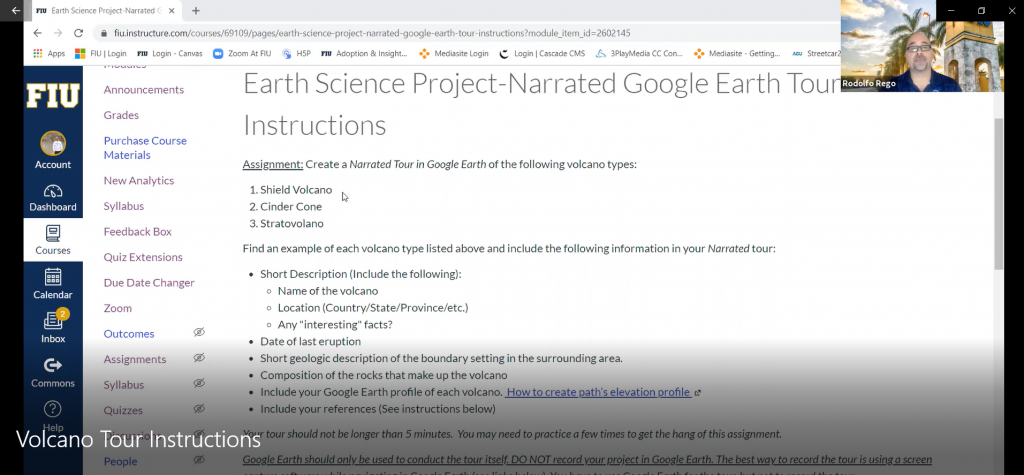 |
Links
Transcript
[0:01] (music)
Derek Bruff: [0:08] This is Leading Lines. I’m Derek Bruff. I’m recording this on what feels like March 97th. It’s actually June 30th, the middle of summer. In our last episode of Leading Lines, I talked with my Vanderbilt Center for Teaching colleague, Cynthia Brame, about the Online Course Design Institute we launched earlier this summer. Back in May, most of our participants were planning summer courses, knowing that those courses would be online. Now, however, most of our institute participants are looking ahead to fall and spring courses. Some know that they’ll be teaching fully online, but most are expecting some kind of hybrid experience, perhaps with some students in the classroom, but physically distanced and wearing masks. And other students participating in class sessions via video conference. And most of our participants are expecting some kind of pivot, like we experienced this spring where we need to return to remote teaching and learning. All of this calls for what we might call, “adaptive course design.” That is, designing courses that can adapt to the change in teaching contexts, we’re likely to face this year. How do we go about designing such courses? One way is to plan a course as a fully online course where all the critical learning activities and assessments take place online. To the extent that you can meet face to face with students, let that be for supplemental activities, check-ins, reporting out, office hours, no stakes practice, and reflection activities. If you’re interested in facilitating such activities in a hybrid environment where some students are in person, but physically distanced and some students are remote, check the show notes for a couple of links to blog posts that Cynthia and I wrote detailing some potentials teaching strategies.
[1:51] But what about that online component? How do you design a course to work really well online? To help answer that question, I reached out to Rodolfo Rego, Senior Instructor in the Department of Earth and Environment at Florida International University. You may remember Rodolfo from episode 59 of Leading Lines, about a year ago, when he shared some of his approaches for teaching Earth and Environmental Science courses online. His courses are ones that I would’ve thought were entirely bound by place. These are courses that often feature field trips or mineral labs, but he makes them work and work well as fully online courses, leveraging the fact that his students aren’t all in the same place at the same time to help them learn about the earth and environment. Rodolfo and I spoke again in early June. I asked him about the so-called pivot to online teaching this spring and how it affected him. Spoiler: not much. We also talked about his plans for the fall with all its uncertainties. And he shared his advice for faculty new to teaching online. For all those faculty who are new to that experience and worried about making their fall courses work well, I think you’ll find Rodolfo’s advice both practical and reassuring. (music)
Derek: [3:08] Thank you Rodolfo for coming back to Leading Lines. You’re one of the very few repeat guests we’ve had.
Rodolfo: [3:16] Thank you.
Derek: [3:16] But I knew that with most of higher education this year, paying attention to online teaching in very new ways. I, I’ve, I’ve been referring back to our interview a year or two ago several times and I wanted to kind of touch base with you and see, you know, what’s it like to teach online in this kind of 2020 context? So thanks for, thanks for being back on the podcast with us.
Rodolfo: [3:41] Great to be here. Thank you for inviting me.
Derek: [3:43] Great, well, one question I don’t think I asked you last time because I hadn’t started asking all my guess this question is, can you tell us about a time when you realized you wanted to be an educator?
Rodolfo: [3:44] While, so I when, I got my Bachelor’s, education definitely wasn’t in the radar, so to speak. I started working in the environmental consulting field, first, in the public sector and then in the private sector. And that’s when I had an opportunity to adjunct in the evenings. And so that’s where my teaching started. God, and that was a while ago. I’d say, you know, I couldn’t give you an exact date. I can review my CV and give you the exact date, but around 2005, somewhere in that realm. So it’s, it’s been awhile. And at that stage, that’s when I started teaching one course a night, and it was a 7:50 to 9:05 class. So parking was never a problem. That was the one good thing. And that’s where my teaching really started to develop and that’s where I started to really gain a better appreciation for the role of teachers and how important they are in developing student learning and possible careers and things like that. So that’s where it all first started and then that’s kind of transitioned into where I’m at today. So then it was a visiting line that came about at the university. And then that’s when our university started to really focus on distant learning and a position at the time for somebody to focus exclusively on. We call it a visiting, I’m sorry, we called it a” digital instructor,” which I’m not a digital instructor anymore. I’m a senior instructor. And that opening came up and that’s where I really started to then transition to the online. So I had quite a bit of face-to-face teaching experience prior to that. And the goal at first was definitely to transition over and make it as seamless and as I don’t want to say exactly like it, but to bring those same sort of elements from my face-to-face experience into the online, into the online side of things.
Derek: [5:51] Yeah. Well, and I like to tell faculty, yeah, it’s not going to be the same, but it maybe as good, right? Like it doesn’t have to be identical to be effective.
Rodolfo: [6:02] Right. And I think a lot of the too is the, again, working with people who have a lot of design experience is key. You don’t need to invent, reinvent the wheel kind of thing. If you know someone who’s really good at it and whose design the course with a certain quality measures, I don’t know if you’re familiar with quality matter certification and those kinds of things? That really does make all the difference, as far as your first dive into the online education. I wouldn’t just say go in it and learn on the go. I think a lot of effort has been put into finding out what really does work. And so leverage that with, with somebody who you’re familiar with, a colleague in your own department or outside or whatever the case may be. I think that’s very important to try to get as much of that as you can so that you can design your course that way.
Derek: [6:52] Yeah, well, remind our listeners what you’re teaching now at FIU. And like who are your students? Are they majors? Are they non majors? Are they local? Are they distant?
Rodolfo: [7:03] So, right now I’m teaching Environmental Science. Intro to Environmental Science and Intro to Earth Science. Those are two of the courses that have a lot of freshmen, sophomore, first-year, second-year students. And so that’s one population that, that is a little bit different in the way you want to approach how you, how you more interact with the course, not necessarily, um, how you design it. And those are not necessarily majors. I mean, you do have majors that are coming in. Some of them are part of the core curriculum, that’s required. So you have a diverse background as far as majors and things like that. Then I teach, I would say three other classes that have more of the majors kind of thrown in there, which is Environmental Geology, Earth Resources, and a class called Energy Flow, which is, that’s one that’s pretty unique in the way it’s designed. And those have more of our students that are in our major programs funneling through those courses, especially the Energy Flow, in which I could talk quite a bit about how many, how many iterations, how many times we had to design it and, and some of the things that we really had to student feedback, I mean, it’s got everything in there and it’s a well-designed course. And it was something that we had to use a lot of newer techniques and things like that to build it. So those are basically the ones. Then there’s a couple others. Internships that are, you know, on a kind of a personal requests where student wants to learn about certain things in the consulting industry or something like that, but those are the majority of courses that I teach.
Derek: [8:34] Okay. And in terms of the kind of physical location of your students, I recall last time that a lot of them are actually in town, right? Or nearby? Is that still true?
Rodolfo: [8:54] Yes. Well, in the spring, that’s obviously changed because everybody did go back to wherever they were originally from. In some cases, especially those students that were living in dorms and things like that. But the majority of students are in are based in South Florida, yes.
Derek: [9:09] Okay. So let’s talk more about the spring. I want to kind of look back a little bit and then look forward with you. As you probably were aware a lot of higher education was thrown into some tumult this spring when campuses were closed as a result of the coronavirus pandemic. And so for certainly faculty at my institution and a lot of institutions that were teaching on campus in person, it was a big change very rapidly to try to kind of move that online in some fashion and do some form of remote teaching. We had about four working days to get ready after spring break to move classes online in some fashion. And I was always careful to talk with faculty that what we’re doing in March was not online teaching per se. It was emergency online teaching. But I’m curious, what was it like for you and your courses this spring during that, that kind of pivot to remote teaching and remote learning? I imagine there were some things that kind of, there were some impacts, but also some things where you can do business as usual.
Rodolfo: [10:13] Yeah, for, for the majority of the courses that I was teaching, it was more of a business as usual. I did have to reach out to the students more to say, I know that everybody’s being impacted and that there may be some circumstances where assignments were going to be submitted late or that, you know, obviously a lot of things were changing, We were getting new information, you know, quite a bit. And so that was the biggest change that I had to make in my fully online courses. I did have an internship that I was running with two students that we were meeting regularly on campus. We were doing activities revolving around taking tours and things like that. So that had to go to, you know, I would call it remote and we switched over to Zoom. And I, I use Canvas for basically everything. So our learning management system that we have is Canvas. So I was already using that, even though it was a face-to-face type of mode, I was always using Canvas. So we just had to make sure that the recording lectures were available. We were still meeting at the scheduled times. We had scheduled times that we had to meet and obviously I had to coordinate with them to make sure their schedules didn’t change. So we did switch to that modality where we would regularly meet on Zoom. It was only two students. It was an internship so it was relatively simple as far as coordinating times and things like that. But that was it was, like I said, mostly online was what was already established. We already had these courses fully online.
Derek: [11:46] I’m curious from the student, your online course was designed to be taught online, but I imagined the spring was fairly disruptive for some of your students. And I’m wondering if that had an impact on kind of how you had to how you had to teach those online courses.
Rodolfo: [12:04] So yeah. So I was definitely, in a lot of cases, I’ve always used video announcements. I’ve always deployed surveys in the classroom. And again, virtual classroom, if you want to call it that, in the learning management system. So I did reach out to the students and, you know, basically assured, reassured them that I am aware that your other courses have also transitioned. So you may be struggling to adapt to that most of, again, since a lot of the classes that are fully online, that doesn’t necessarily mean the other classes that they were taking were fully online, right? So I was aware. So I tend to take all those things into consideration. And I didn’t have a major problem with students not being able to complete everything. It was just the timing of students being able to submit them. So obviously we didn’t take off points or anything like that, but I was trying to and it’s always challenging. That’s one thing about the online. How are you kind of reading the class, right? If, if you don’t have any way to find out if students are having trouble. And that’s one of the things that I’m doing now that has changed is when I’m posting things or when we’re making video announcements and stuff like that. You know, I’m trying to see how many students are actually watching it. Is the main message getting across? And that’s a whole other thing that we could talk about. Although you make all these lectures and you think students are actually watching them and stuff, you know, how do you know that? Not only are they clicking on them, that’s one thing, but how long are they staying there? Have you actually asked the students if, you know, could change what would, what would be something that they would kind of want to see more of and things like that? So I’ve been doing that for a few semesters. And so I think that helped me quite a bit to say, you know, I’m pretty much know that this is the best way to reach out to them for the majority of the students to actually see this so that they can be reassured that, you know, I am aware that things were going obviously in a very chaotic way and we would still be able to finish the content and things like that.
Derek: [14:16] Yeah. Because here. I don’t recall. I mean, I don’t think your online courses had a lot of synchronous online meetings, right? Through Zoom or other platforms. Your courses were mostly asynchronous, right?
Rodolfo: [14:29] Right. So most of them were. Now that’s, that’s where the, I guess your role as an instructor comes in, right? If so, in the one Energy Flow class, although it’s a fully online class, students need more of the instructor guidance in that class. So office hours get used more than other classes. So I I’d always had office hours through Zoom where I would use the whiteboard in Zoom. And I was able to actually do that at home, as well. One thing that I didn’t get to do once we closed everything down is you know, I could go now into all that. That’s not a problem. But at the beginning, I didn’t have all of my tablets and everything that I use, Luckily, I had an iPad at home and I was able to sync up the iPad in Zoom and still able to do those things. So that’s one thing that I’d always used in that class as the synchronous component was Zoom meetings during office hours. And I know from teaching that course and deploying surveys after exams and things like that, that students really crave the one-on-one. And then I would record those, make them available to the entire class. So in that class, there was a synchronous component to them. But the majority of classes, the learning content is asynchronous. But my presence, if you want to call it that, right? My presence in the classroom is always something that I work on so that students know that I’m on a weekly basis engaged in how I know that this particular assignment is due. So either through a general reminder or I actually make short videos versus longer videos depending on what the need is. And then, you know, where do I deploy them? Do I put them in the announcements? Do I put them in the course module? And then they’re embedded. So another thing that I’ve really tried to make an effort and is making sure that all the content is available, not only in a computer setting, but for a tablet or for some sort of mobile device, as well. Because that’s obviously a lot of students now who didn’t have the necessary resources. They definitely have some sort of mobile device. And so downloading the student app as well as the teacher app in canvas allowed me to see what students would be seeing.
Derek: [16:45] That makes a lot of sense. And I heard from a lot of faculty who found that spring and into the summer, right? Students are not necessarily, I mean, they may be learning on an iPad. They depended on campus resources for kind of bigger, more robust computing power. And now they’re making do with the iPad they have at their parent’s house or wherever they are. And so that makes sense. Let’s talk a little bit more, well, go ahead.
Rodolfo: [17:10] I was gonna say one thing that I think was a difference in my situation is at the beginning of the semester in the syllabus, they already knew all the tools they needed to succeed in the class, right? Whereas a lot of people that had to switch to remote, that was something that got kind of pushed. And so maybe students weren’t necessarily prepared for what was required when the transition was made. So I think that was one thing that left, I think students already had the idea of what they needed so that in the beginning of the semester, which was obviously in January, and then we push through, they knew that those were the requirements. And it’s basically a computer with a webcam and a camera. It’s nothing out of this world, but that’s for certain elements of it. But when it comes to just the content itself, you know, I’ve always tried to develop everything so that a mobile device would be able to, to fit that criteria, as well.
Derek: [18:09] That makes a lot of sense. So what does the fall going to look like for you? Given kind of where your students are and kind of what challenges they might face this fall. What, what changes are you making to your online courses?
Rodolfo: [18:23] Um, so right, right now I’m scheduled to teach three online courses and one hybrid course. So that the three online courses are, and we I always try to use the summer to and sometimes it works, sometimes it doesn’t. And this is something where if you’re new to online teaching, this is so you want to rely on somebody who’s maybe done a few of these, or used a different, different strategies, different new tools that are coming around. That’s always the one thing that’s a challenge, right? All these great tools are always thrown around and they’re like, this is the next great thing. You know, use this. It’s interactive and all of those things are true, it really is. But how students interact within it is sometimes the unknown, right? Are students going to react positively to them? Are they going to utilize this tool for and how can you track learning games? Yeah, that’s important too, just because it’s really cool and it’s neat, that doesn’t mean that it doesn’t come with all of the pedagogical sides to it. Does it have the objectives are you going to have to design those things? So I’m using this summer for a tool called H5P, I don’t know if you’re familiar with that, and it’s a lot of interactive components to it. So that’s one thing that I really am using the fall for, to see how students interact with it. And mostly it’s for exam reviews, give them extra credit. That’s another thing, you know, if you really want to get students interacting with things, you know, extra credit is always a great way. And then go ahead and do your surveys after, what worked, what didn’t work, so for example that this particular tool has, like I use maybe four or five different ways that students can engage content figures, things like that. Interactive videos where it’ll stop at certain points in the video and ask a question and then they move on. It gives instantaneous feedback. So, you know, so what I did was kinda put together a survey that says were the videos too long? Which one out of the five helped you prepare for the exam, that that kind of thing. And so I hope to use some of those tools in the fall, that would be one thing, especially for the hybrid. Now the hybrid’s, another tricky thing, one thing that is becoming challenging, it is going to be the class size, right? And I’m not sure how Vanderbilt is planning to deal with the size of classrooms to maintain social distancing, you know, things like that. So the scheduling side of face to face stuff is going to be a challenge when you had these bigger classrooms and now everything has been reduced to maintain. Obviously, safety is extremely important. And so the hybrid side of things for me, maybe the remote component, the synchronous part of it, maybe in a Zoom session. And I was planning to use these tools. Didn’t matter. I was. And that’s one thing I’ve tried to tell faculty, even when you know that wherever this goes in the future, technology I don’t think is going to decrease as far as your use, even when we get back to more face to face, Even when I was teaching face to face, I’ve always used Canvas too, so that they had a calendar. Students tell me all the time, “I love that you make sure that the calendar is accurate in Canvas.” So even if you’re not putting all of your requirements in Canvas, as far as how you teach the course, having that setup so that students know this is due, this is, you know, if you’ve got two part assignments, Canvas, especially, I would make two different parts of the assignment. So one population, I mean, one calendar event populates and then another calendar event populates. So students do really like that as we go long. I know what’s due. I know when things are available, things like that.
Derek: [22:09] Yeah, well, and I’m hearing this from our, the faculty that we have in our Online Course Design Institute, who generally don’t have any online teaching experience. And they’re doing this kind of crash course with us for two weeks to try to understand what some of the core teaching principles are and what some tools are that they can use. And I’ve heard many of them say, oh, now I know how to do this thing here. You know, discussion boards or rubric tool in our course management system or social annotation tool. And they’re fully intending to use it hereafter, right? Like even if things go back to normal and they’re teaching face to face in the future. Some of these tools are just, just really useful.
Rodolfo: [22:46] Yeah, no, for sure.
Derek: [22:48] So say more about, because you mentioned, is it H5P?
Rodolfo: [22:53] Yup.
Derek: [22:54] Okay. The, so that tool is kind of for interactive content. And you also talked about finding ways to kind of check in on your students and see kind of how well they’re moving through the course. Can you say a little bit more? Kind of what like that, that that goal of trying to kind of keep better tabs on your students who may be, may be struggling?
Rodolfo: [23:14] Yeah, one of the ways, again, in Canvas, you can review the analytics so you can see students viewing now. And again, that goes back to if you have an instructional design team, they’re going to be able to guide you along and how you should set it up. Because if you think of it this way, let’s say I have, let’s say I’m using websites and I want students to review a website. What students click on that and they go, “what am I supposed to review?” right? That’s one thing. So you want to be very detailed in you know what your expectations are if you’re using website. But let’s say you got three websites. If you put all three of those websites on the same page, analytics and Canvas aren’t going to necessarily tell you which one of the three is going to tell you the overall clicks and things like that. So you want to work with your team to say, you know, if you really want to see how many students are interacting with this content. And then of course, you know, are you designing objectives that need to be met with that content? That’s and of course you going back and then reviewing the statistics and whatever quiz or assessment that you’re putting up, you know, that’s one way. And so that’s, again, that’s in our situation with FIU online, the instructional designers help you set that up. They say, you know, as far as the course objectives, that’s one thing. But then the module objectives. So let’s say you work on a module, you know what are the objectives of the module? And that should be somehow, and you should be able to evaluate those objectives by an assessment, by a discussion. So you really have to, you know, again, if you’re doing this on your own, it is definitely is challenging as you’re well aware. You’re trying to put teams together and get all these things going. But that’s, again, that’s the whole side of in our situation, our instructional designers are helping us. And since I’ve been working with instructional designers for quite a while, and we put the, and that’s part of the quality matters I’m sorry, the quality matters certification, as well. They are going to guide you along that process. They’re going to make sure all these objectives when they go through and check each module they’re seeing if those objectives line up with the assessments. So that’s one thing, using the analytical tools within the learning management system and you setting it up properly, that can definitely help you gauge where students are struggling. Are they not attempting the assignment? That’s obviously one thing.
[25:41] One thing too, is you give students that when they setup Canvas, they don’t realize they can hide certain things. So you want students to funnel through modules instead of going right to the quiz, right? Because then if you set it up in such a way that you want them to go item by item by item. So you’re setting them up to prepare them for the assessment or do they just click quizzes and go right to the quiz and take the quiz? Alright, so those are some of the things where you and how you design it. That’s how you can gauge whether the, the activities actually getting the gains you want to. One way, and the video stuff is challenging and I’m doing something a little new with that. I use MediaSite. Usually, faculty are hesitant to put things up on YouTube, which I understand, especially in a public setting. And if you really want to gauge how your students are interacting with your videos, when you put your video as unlisted, I don’t think you get the detailed analytics that you would if you put it public, that if you put it public as people search, they may be running across your video so that you may be getting people outside of the classroom interacting with the content. So if you have a way to embed your videos inside of your learning management system with something that’s, let’s say housed within the university. Again, I use MediaSite which was provided to us that has a lot of analytics that gives me a clue about what kind of device are they using. Again, mobile devices are they using? And it’s interesting because you could see where, let’s say it’s a simple announcement like, “your projects have been posted. I know they’re not due for a couple more weeks, but now’s the time to go in and start checking. Have any questions, go ahead.” That gets a different view as far as what device they’re using than something that would require them to actually sit down and let’s say interact with Google Earth or something like that. So you can, you know, are they doing it on the go in one setting versus are they sitting at home? So you can really get a lot of detailed information about that. Videos are tricky because you think, I mean, I, I think I’ve done some great videos. We do these virtual field trips. We go around, we do these things and then you post it for students to watch it. And it’s just not what you expect as far as the student engagement. So there’s those kinds of things that you really have to use whatever technology you have available to try to interpret how those students are interacting. And, you know, you think of YouTube, they’ve got that little fast-forward function, ten seconds, ten seconds, you know, are they doing that to my video, that kind of stuff. Um, and I’m not saying make everything like, you know, entertaining, like a YouTube thing. But I think that, that way that they’re getting content on these platforms, you know, maybe that’s something you should take into consideration as you’re putting your stuff together?
Derek: [28:35] Yeah. Yeah. Well, another question I wanna ask. I have lots of questions. I’ve mentioned I’ve got all these faculty at my institution and other institutions that don’t have much experience or any experience teaching online. A lot of them have never taken an online course. And so part of my conversations with them is just helping them understand the value of online teaching. And I guess I’m curious how you would, you would talk with someone who maybe is a little skeptical that online can work. What would you say to someone about kind of the value of online teaching? Or maybe things you can do in the online space that actually work really well, maybe even better than an in-person class?
Rodolfo: [29:19] Yeah, that’s, that’s a really tricky question. I’ve when I when I first started trying to, like you said, go around and being kind of the, you know, “I can convert you, I can convert you, I can convert you.” It never seems to really work in that way. You know, I will just I would try to convince faculty that the technology does have a place. It is very important to use the technology because that’s what a lot of students are relying on to get a lot of the content that you’re developing in the classroom. So some, let’s say a faculty member chooses a textbook. A lot of just, just look at the textbook companies, let’s say you choose a textbook. A lot of textbook companies have their own platform so students can log in and interact with that content. So just choosing a textbook, now as a faculty member, you’ve already opened the door to somebody to explore online content that the publishers put together. And I don’t know if again, when you choose a textbook, I’ve developed courses that have no textbook because of the cost concerns and things like that. That’s part of our initiative at FIU, “the affordability counts initiative.” And when, like you said, we’re trying to convince people. One thing, I tried to always try to answer the question of academic dishonesty. That’s the first thing that pops up. And so when we, when I first started to develop this one course we were using, we already started using “Honor Lock,” which I don’t know if that’s, that’s popped up now. And that’s quite a bit of the proctoring service that a lot of people are using.
Derek: [31:00] That’s a remote proctoring service, kind of browser lockdown tool.
Rodolfo: [31:05] Right. So this, this service, we already started using it and I didn’t want students to have to bear the cost of a science textbook and then also have to pay for Honor Lock. Now, we in our new, in the spring and over the summer, we’re providing that at no cost to students as a university. But even before this, that was something that we required of the students in that one Energy Flow class because it did have a lot of mathematical concepts, physics-based. So we wanted to make sure students went through the material. And then in the midterm and the final, we were able to use the proctoring tool to make sure that the exam was done in such a way that we weren’t we were convinced that cheating wasn’t happening. And that’s another challenge. Most people think, you know, here we go, I’m going to use this new technology, but we had to design it in such a way that the way that system works, is it provides a flag. And there’s, there’s a couple of ways. There’s, there’s an AI selection where it will go in and provide flags. And you’ve gotta go and review it or you can have somebody live, you know, give you a report, but the cost goes up as you rely on somebody. So if you don’t set the exam up to where a flag is a flag, you’re going to be reviewing 50 students’ two hours exams. You’re going to be reviewing that. Yeah. And right away that already spells doom as far as that goes. So everything has to be very strategic in how it’s put together.
[32:35] So I would tell faculty that the technology is already being used in a learning setting, the textbooks, unless you’re designing your own course. The textbook companies already have McMillan, Pearson, Norton. They already have platforms that they’re all integrated, right, within learning management systems. So even if the student buys the textbook, they’re probably going in there and using that already. And then it’s a matter of how do you translate your expertise, how do you teach, and then how that’s I think Is what a lot of faculty say, that you know, that’s what I want to do. And that is one of the most difficult parts, is how do you, you don’t want to just sit back and let the kinda wheels roll and you’re not having that presence in there and, you know, writing scripts. Right, that’s one thing. I never I was never really comfortable writing scripts. I’ve gotten better at it, but just thinking about, okay, what am I going to say? Right? And then write it all down. And, you know, and if there’s ADA compliance issues, which, you know, I’m glad those things are there. So you have to make sure that whatever technology you’re using, everything’s captioned properly. You know, all of those different kind of things. You really want to think about that. And as you put all that information together, you’re designing a course that’s already meeting the criteria of organized course objectives, you know, things like that. And I think we do that as teachers. We do that kind of automatically when we go into classrooms, right? This is what I want students to learn. This is how I’m going to evaluate whether then to translate that all into module based and then using the technology, learning how to do all these little clicks and all these little edits and workarounds and stuff, it takes time. It does. It takes a lot of time.
Derek: [34:38] Well, let me ask. I’m curious because I remember in our previous conversation you had a couple of really interesting examples of assignments or activities for students that I thought did a great job of kind of leveraging the fact that it was an online class. I remember a Google Maps assignment and another assignment where you had students go in a hardware store and, and find an object and then do some research on the materials, the minerals in that object. And I’m just curious, do you have any other examples of things that you think really kind of like shine in the online space, like something that might be harder to do in a classroom? Any other cool activities you’re proud of?
Rodolfo [35:21] And in those examples, this is, gives you an idea that goes back to one of the original questions you ask. I’ll have to modify that course, right? Because of the, the whole social distancing thing. I don’t want to put a student and that student feels like now they have to go, you know, put them self at risk by putting this. So we’ve already had to redesign, and I probably should have mentioned that earlier, where we did a non-campus audit. Well now we had to switch that up and they’re doing more of a home audit kind of thing. So one of the things, to answer your question, one of the things that I’ve done recently, and this gets back to another, “How do you know students are doing the work and are they engaging?” Is using Google Earth? And they do narrated tours. Okay, so that’s something that I’ve found that students initially do not necessarily like to do. And that’s where, because they have to record their voice, because they have to record themselves. And if you’re concerned about whether the students doing it well, you could do it in Zoom, just like we are. And they get a they get a video file. And then that file can be embedded in there, so you could actually see them doing it. Now, granted, they’re reading from a script. And again, that’s where the instructions come in, but they have to use their mouse to point out certain features. What in Google Earth, you can also do profiles. So there’s this one assignment where we go around and they look at the different types of volcanoes. And they basically do a profile of the volcano to show you the steepness, to show you just all the basic features that we recover. And they record themselves, they narrate and give me a tour. It’s basically the way I phrase it. You’re going to give me a tour of the different types of volcanoes. And then they have to use the terminology that’s in the readings, right? And that’s based on a rubric. So obviously we have to design a rubric.
[37:15] And we do the same thing with rivers. And with that one we’ve used some site called GigaPan which has panoramas. And you gotta find the panoramas that have a Google Earth file. And then you, they go right to the site and then they can jump into a panorama of it. And that’s some of them are very high resolution, and you could zoom in and zoom out to see things like sediment deposition around bends of meandering rivers and things like that. And they record themselves and they narrate. Now there’s a couple of things that you have to consider when you do an assignment like that. First, is instructions. You know, to have a student be able to narrate, then to be able to download a movie, a WAV file, I’m sorry, a movie file or an MP4 or whatever the case may be. And then to embed that into Canvas, because here’s the thing that I found it first, you just put an attachment and now you gotta download every single file onto your desktop to grade it, whereas they can embed it in Canvas, so you just hit the play button and then you grade it right next to it. So the instructions for that have to be extremely detailed. Not only that, what if they have a Mac, what if they have a PC? What if they only have a cell phone? So I had to put three different sets of instructions on how to do narrations and then how to create movie files and things like that. Then there’s the grading. So once again, you have to be strategic with how you want them to develop this assignment. Don’t make it to where, “just put the tour together” because you’ll get some that are 15 minutes long because if the student’s really engaged in it, they’re going to go. So that’s where you have to design the questions. It should be no longer than this or at this mark, you should transition to this content. But still you got 50 students. You got five minutes of presentations. Those are the real time grading parts of it that are going to take more time. But the students are engaging in the content more so than if they were just writing and texting on, I mean, writing text on a computer or something like that. So that was one and I use the Google Earth for three different types. One is for those tours and then the other, for the Environmental Geology, is they have to choose a contaminated site that’s on a registry. And so they go and get to see the size of the site. And this is all with EPA wrecker hazardous waste. And they have a lot of this information is public record. And so they go and they can see the size of the site. In some cases, it was an old landfill. I had this one where I couldn’t believe it was, it was a student and his father used to fish at one of these rivers. And then an industry came in. And sure enough, the industry polluted the river that this person used to fish at with his father. So I give them the opportunity to choose where they want. So it’s all over the United States. So that’s what, Google Earth is a great tool. It has a lot of features. You can use the ruler function, so if you want them to measure differences in distance. It also shows the approximate elevation. Again, there’s obviously a margin of error there. You could do profiles, you could do pads. I mean, you could use Google Earth to do a lot of things. The question is, a lot of it is going to come from you developing it. Now, there’s certain textbooks that do use Google Earth. We chose one that did have a really great package that came with all of this included with it. And that’s one of the reasons why it has to do with Earth Science. But I’ve been using it for a while, so I would definitely say, if it’s something that you can use Google Earth, it’s, it’s fantastic. And again, cost-free. Can’t beat free, right? Yeah, you can’t beat free.
Derek: [41:06] Well, thank you, Rodolfo. We’re kind of running out of time here. So I’m going to, I’ve got to run off to another meeting of our Online Course Design Institute, as it happens. But I really appreciate you taking a little time to chat with us today and update us on your plans for the fall. This is a very strange year, and I know that a lot of faculty will benefit from your experience and wisdom as an online instructor. So thanks for sharing with us today.
Rodolfo: [41:32] Thanks a lot. I really enjoyed it. I wish everybody the best and take care. (music)
Derek: [41:39] That was Rodolfo Rego. Senior Instructor in the Department of Earth and Environment at Florida International University. I really appreciate how Rodolfo has embraced the online nature of his courses. As he said, you can’t go to Hawaii anyway. So why not explore those volcanoes with Google Earth? I know that not all of Rodolfo’s assignments and activities translate directly to other disciplines. But I hope you found some inspiration still in how Rodolfo approaches his online instruction. It’s clear he does a lot to establish both social and teacher presence, which are important components in online teaching. For more on Rodolfo and his teaching, see the show notes for some links. You’ll find those show notes and a few screenshots of those volcano tours that Rodolfo mentioned on our website, leadinglinespod.com Let us know what you thought about this episode and how you’re approaching course planning for the fall. You can reach us via email at leadinglinespod@vanderbilt.edu or on Twitter @leadinglinespod Leading Lines is produced by the Vanderbilt Center for Teaching and The Jean and Alexander Heard Libraries. This episode was edited by Rhett McDaniel. Look for new episodes when we publish them. I’m your host, Derek Bruff. Thanks for listening and be safe. (music)